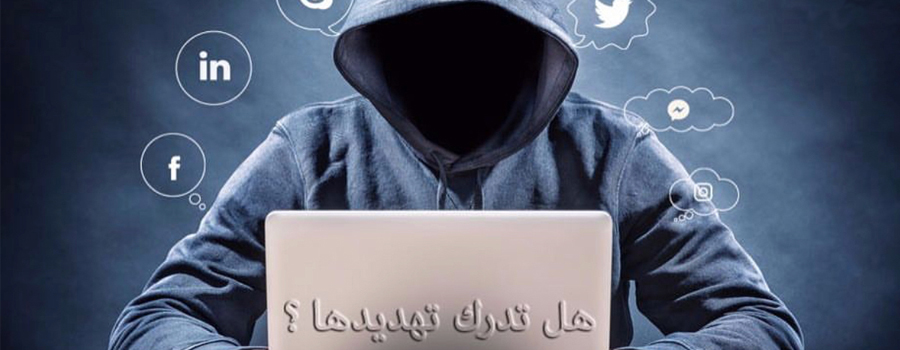
When you browse your personal data on your Office Laptop, think twice!!! It is because your personal data is never safe on the office laptop! Though you might try hard to keep your personal and professional lives apart, there is one place, where many people slip – their office laptop!
You might think that you are just logging into your personal Gmail at work or to check your social media – but, did you know that it can worsen the situation quickly? Also, if you are a type of person who frequently works from home – then you would have definitely used your work laptop for your computing needs!
Have you ever thought what happens to your data when you no longer use the laptop? If you have not thought about it yet, then read the following real incident to know more!
“A working lady regularly stored her personal data, especially photos taken in mobile in her office laptop. After getting a new job opportunity she quit from her current job and handover the laptop to her company after deleting her personal data. A few days later, the personal data which she considered to be safe on the office laptop was misused and manipulated.” Beware, we are all at risk and the stakes are high – to your personal and financial well-being.
Here are some ways to stay safe – This is not limited to your office laptop, these safety ways are appropriate for your personal laptop/computers too.
- Never, ever use third party devices – Don’t store your personal photos/financial information on public devices, your friend’s or your official phone/laptop
- Never give your smartphone to others.
- Use VPN – When it becomes a necessity for you to use the public Wifi, it is better to login with a VPN. This will encrypt the connection; even the hacker will not be able to retrieve the passcode.
- Never save the passwords on your work device
- DON’T share any personalized images/messages on your office’s messaging software.
- Don’t allow anyone to remotely access your computer might cause damage too.
- Keep your software up-to date – use web browsers such as Chrome or Firefox that receive frequent, automatic security updates.
- Beware of phishing scams – Phishing scams, usually come in mail. If you receive any suspicious mail, even if they seem to be official-looking, don’t click on the suspicious links. Also, stay away from sharing personal/financial information. They simply come as attachments and when downloaded, damages/hacks the entire system.
- Follow a good password management – Most of us have many accounts, and we take the shortcut of using the same password everywhere we login. This lazy nature of us could put us in grave danger. Hence, you must make sure to use long passwords, with a mix of characters. Also, don’t write down your password anywhere, especially on the notes on your desk. Update your password frequently.
- If your smartphone gets damaged and you have your personalized video or photos on the device, it is better to crush the phone, instead of taking it to a service center for a repair.